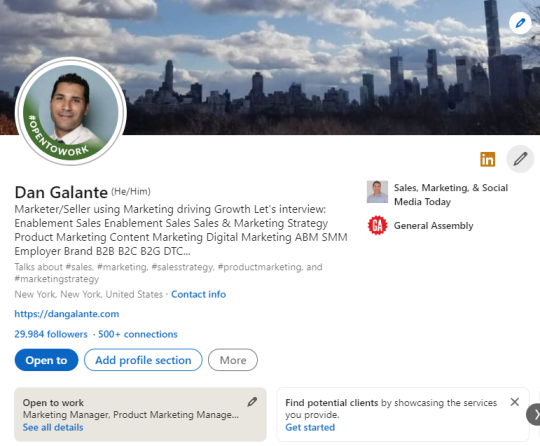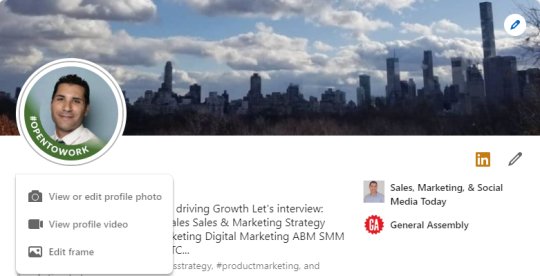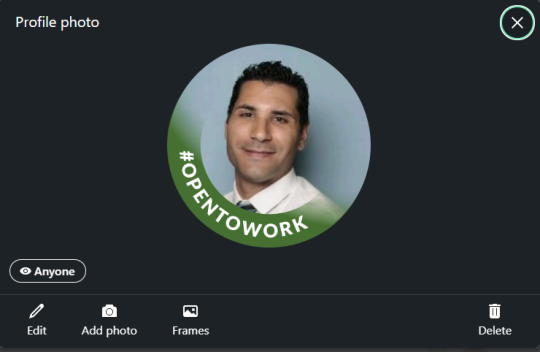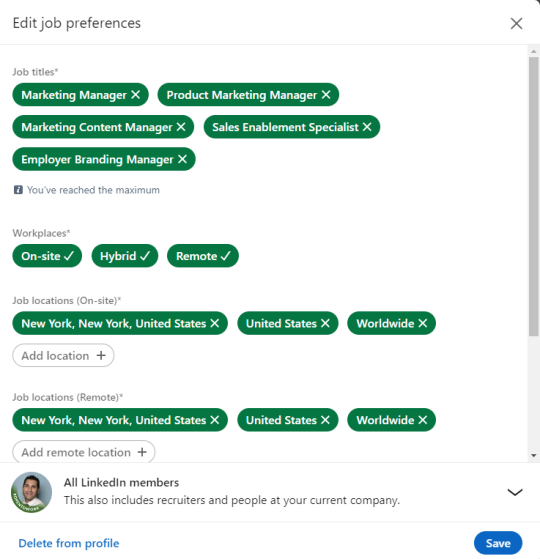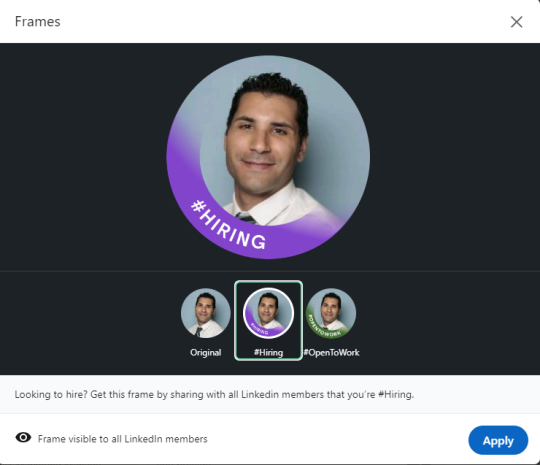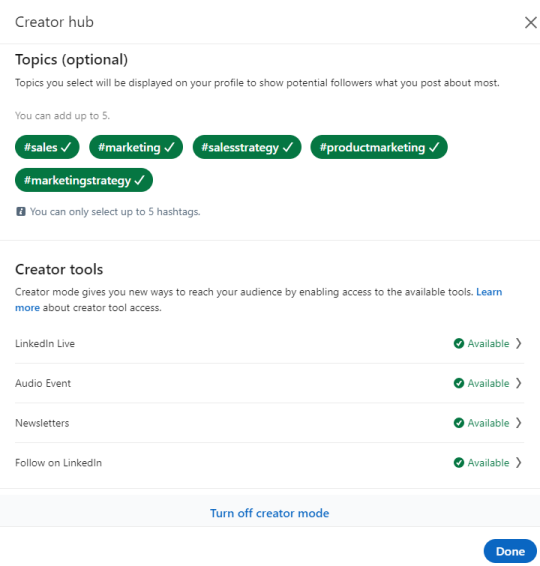Become your Own Sales Manager using Activity-Based Selling

Image via Salesforce.com
In order for Sales Reps to be successful in sales, they need to think like a Sales Manager. To be able to do this they need to be able to track their own numbers and activities in the Sales pipeline. Using a system such as Activity-Based Selling, it is now possible to see your numbers in real-time along with pending deals and actions needed for the next step. This kind of Sales analysis will help you be successful.
There are five tasks in the Activity-Based Selling system that you need to master to become your own Sales Manager which includes: 1.Meeting and Exceeding your Monthly quota, 2. Creating and implementing a daily sales plan 3. Prospecting for new leads and customers, 4.Turning in timely reports, 5.Using Sales CRM to aid in accomplishing the above.
Below, we will see each of these steps in more detail.
1.Meeting and Exceeding your Monthly quota
To be successful as a Sales Rep, it is imperative that you meet your monthly sales quota. In order to meet this quota or goal it is important to know what it is. To achieve this goal it’s important to have a conversation with your manager about how you will be evaluated and what numbers you will need to hit. The monthly sales quota that you receive may seem overwhelming at first.

Image via http://salesmanagement.org
Therefore, you should break it down into smaller parts. For example, a $100,000 per month quota divided by 20 working calendar days means that your sales must be a minimum of $5000 per day on average. To exceed the monthly goal, double the daily goal.
Now before you can dive head first into calling on customers and prospects you’ll need to have belief in yourself and the products you offer, product knowledge, competitive analysis of how your product measures up to competitors and at least a basic understanding of how to handle objections; if you are new to sales.

Image via http://smartdraw.com
Common objections voiced by prospects include: pricing, loyalty to a competitor, bad prior experience, not being the decision maker and wanting to think it over.


Images www.scpgr.com, www.areyouresourceful.com
2.Creating and Implementing a Daily Sales Plan
Once you are assigned a Sales territory, it is important to understand its demographics. As a Sales Rep in a new territory, you want to know: the number of prospects, the geography of the territory and the locations of prospects on a map. Using this information, the next step would be to divide the number of prospects by the 20 calendar working days in a month to come up with the amount of daily calls needed to visit everyone in the territory. Use a map to determine the order of people you will call on. As a Sales rep, you will want to call on people near one another to manage your time effectively. Write this plan out and go over it with your manager and most importantly make sure to use it every day.
3. Prospecting for New Leads and Customers

Image via www.nateleung.com
Now that you are executing your sales plan, it’s important to get in front of the people who could say yes to your offering. To be able to do this effectively, it is essential to be able to handle objections during sales calls. To have success, handling objections are the key to obtaining more sales from appointments. As you hone your selling skills, you will find it easier to make presentations and ask for the order. Once Sales are made it is important to make sure customers are satisfied with their purchase. You have earned the right to ask for more business, testimonials and referrals only after the sale and successful implementation of the product
4.Turning in timely reports

Image via www.merapi.holes.es
As a Sales Rep, it is easy to get lost in the details when you are running a sales territory as there are many things to manage at once. However, you are still responsible to turn in your reports and update your records for customers and management; incomplete records can hurt your sales and your performance evaluation.
5.Using Sales CRM to aid in accomplishing all of the above
Sales CRM software allows you and your Manager to track all Sales pipeline activity which allows you to make informed decisions on all actions for all required interactions on pending deals.
Sales CRM enables Sales Reps to become their own Sales Manager, tracking their numbers and comparing them to other time periods gaining valuable insights on what is going well and what they can do to improve. This kind of Sales analysis and reflection enabled by Sales CRM is essential for sales success.
Major Sales CRM providers are:

Image via Salesforce.com

Image via FlexAct.net
Oracle and

Image via docs.oracle.com

Image via Hubspot.com
You can sign up for free trials and/or product demos by clicking the links above.
What Sales CRM are you using? Comment and share your experience below.
About the Author
Dan is passionate about using Marketing to help businesses drive sales. HubSpot Certified in Inbound Marketing, Dan has worked on various marketing assignments including a Start Up, Political Campaign & a Digital Marketing Conference.
Prior to teaching, Dan served customers as an Outside Sales & Marketing Rep in NYC. In this role, he taught & trained Dentists on the company’s products & services using a consultative selling approach combined with direct marketing. He also supported the company’s marketing efforts at industry trade shows.
He writes & publishes a business blog on the topics of Sales, Marketing & Social Media entitled Sales, Marketing & Social Media Today; which has grown to over 15,000 followers on LinkedIn & over 10,000 on WordPress.
Dan is seeking a full-time marketing role in Direct, Inbound, Digital, Content & Social Media Marketing. If your company is hiring for roles in these areas, contact him directly via a free LinkedIn Message or email him at Dan@DanGalante.com to set up interviews.