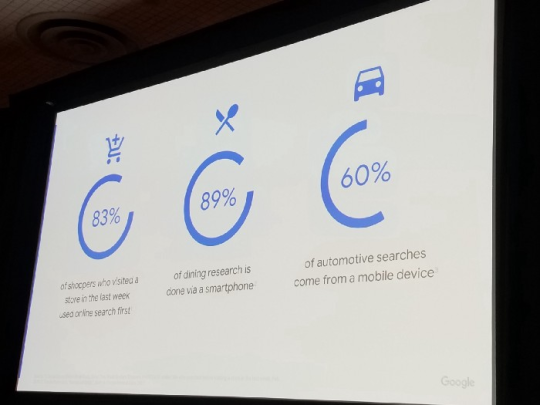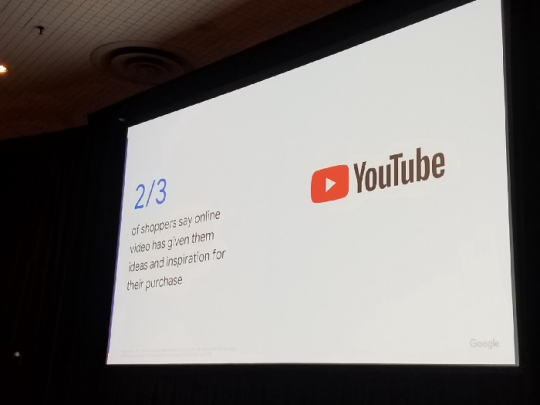8 Ways to Optimize Your LinkedIn Profile
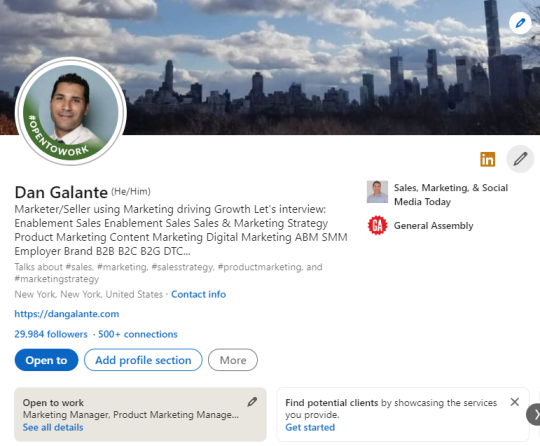
A LinkedIn profile is a great opportunity to showcase who you are and what you can do for others. To effectively showcase yourself with your LinkedIn profile, you need to be able to tell a story that is credible and engaging. How do you tell a story on LinkedIn with your profile? There are 8 steps you need to take to optimize your profile for storytelling.
1. Creating a Great Headline
A headline is equivalent to the title of a book, essay, or story. The headline should be engaging. Like a story, the reader decides if they want to read more or move on. Using the automatic headline that lists your job title is a mistake. It is boring and makes you just like everyone else. It demonstrates that you lack creativity.
Your headline should be a short introduction showing how you help others in your current role. This is key if you are happily employed or if you are looking to advance in your current field. If you are looking to change careers, the title should demonstrate how you can take the skills and insights that you have developed and apply them to the career that you aspire to obtain. In other words, the headline should be able to answer the question “What are you looking to do or what do you want in your next role?”
2 Uploading a Photo
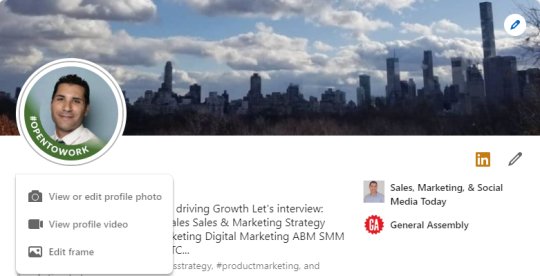
LinkedIn profiles include large amounts of text. Similar to a story, text alone is not visually appealing. This is where a photo can help. When you upload a photo to your LinkedIn profile, your profile comes to life; similar to cover art on the front cover of an autobiography. Remember your profile is your story and brief career autobiography.
When you chose a picture, make sure that it is clear and makes you look professional.
3. Recording an introduction
LinkedIn also lets you record a 30-second introduction to your audience.
4. Crafting and Creating a Summary/Presentation
Your summary should reflect and expand on the headline. This is the place where you provide a brief overview that supports the headline, thesis, and title of your story. Your summary is a place to introduce yourself to your audience. It is important to keep your audience in mind. Put yourself in the place of the reader. Would you want to read your profile if the roles were reversed?
Once you introduce yourself, tell your story. Explain your background, where you are today, and where you want to be in the future. Make sure to include how your current skill set and experience have helped others and how these skills can be applied to a new role. When you list your work experience, make sure to back up your headline and summary. Think of this as your body paragraphs.
You can also share links to a digital portfolio, website, or whatever boosts your profile appearance.
5. Describing your work experience
As I mentioned above, the work experience section of your profile is the body paragraphs of your essay and story. It should be listed in chronological order. Each position that you describe should have specific examples of how you helped others in the role. LinkedIn also allows users to upload presentations and videos of their work. This can serve as a digital portfolio of your work that people can view. The next thing that I would do is obtain recommendations. You can also share your presentations from Slideshare on LinkedIn as well.
6. Obtaining Recommendations and Endorsements
A LinkedIn recommendation serves as proof that you have done excellent work in your position. These recommendations should be from coworkers, supervisors, and customers that you have served. They should serve as the conclusion to your story and essay where your claims are verified and validated. Recommendations should not be given away freely; doing that will undermine your credibility.
Endorsements are a quick way for someone to say that you are good at a particular skill without needing to write a recommendation. LinkedIn allows users to list up to 50 skills that connections can endorse.
7. Open to Work/Open to Hire
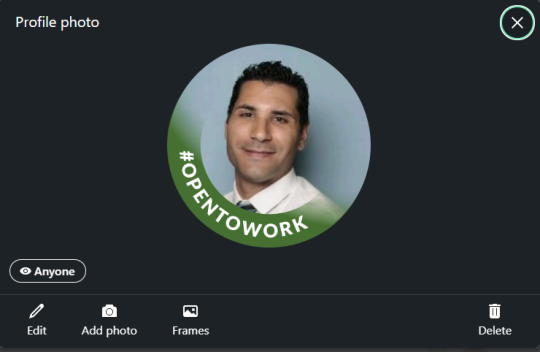
LinkedIn allows users to share if they are open to working or looking to hire. This is a nice addition to their job seeker and job posting experience. I am currently looking for work.
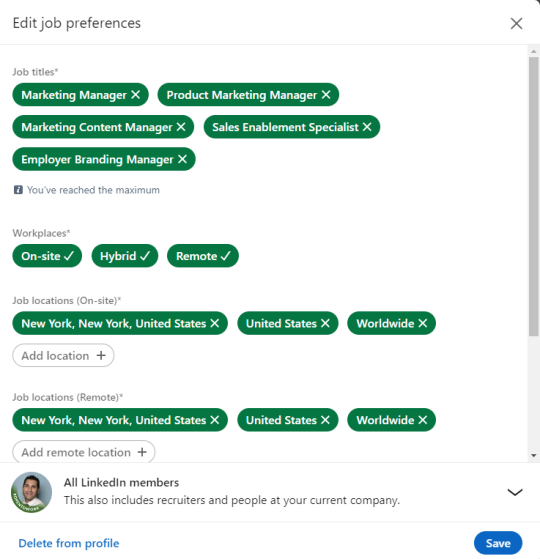
As you can see, LinkedIn allows you to list 5 job titles along with your desired work type location, etc. While I chose to make my job search public, LinkedIn allows users to make their open-to-work status visible to only recruiters to protect the anonymity of job seekers.
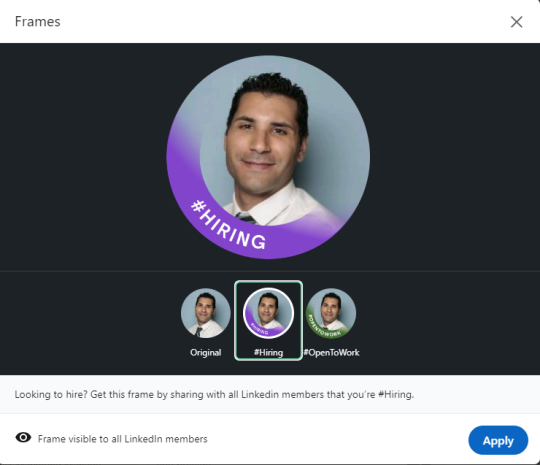
Recruiters and hiring managers can also share that they are hiring for roles by using the Open to Hire frame.
8. Creator Mode
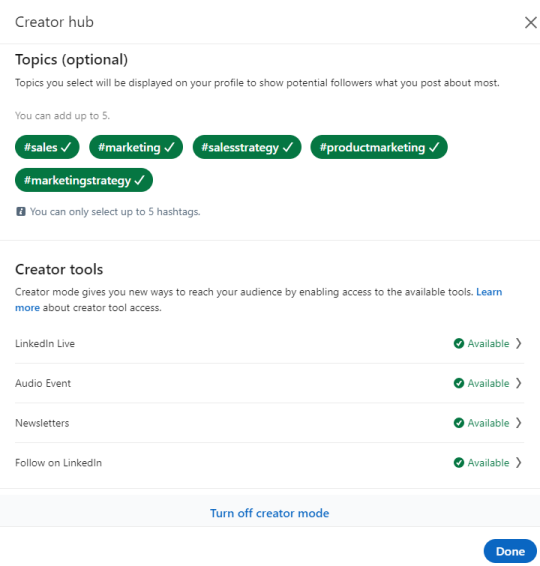
LinkedIn allows you to display 5 topics on your LinkedIn profile to show potential followers when you turn on creator mode. Creator mode also allows you to reach your audience in new ways with tools such as LinkedIn Live, Audio Event, Newsletters, and follow on LinkedIn.
Putting it all Together
Using these 8 steps will allow you to create a LinkedIn profile that can help you tell a credible and engaging story to potential customers and employers.
How have you used your LinkedIn profile to tell your story?
Share your thoughts.
Additional places to find my content and blog
WordPress: https://dangalante.me/
Tumblr: http://www.askdangalante.com/
LinkedIn: https://www.linkedin.com/today/author/DanGalante
Medium https://medium.com/@DanGalante
YouTube https://www.youtube.com/trendsettingsm
Anchor https://anchor.fm/dangalante
About Me
I’m a Strategic Marketer with Field Sales, Sales Enablement, Content Creation, and, Classroom Teacher/Trainer skill-sets using Marketing to drive Sales/Growth.
As a Marketer, I’ve worked with Start-Ups, a Political Campaign, and a Digital Marketing Conference.
I’m certified in Inbound Marketing with classes in Marketing, Product Management, Product Marketing, SEO, SEM.
Before teaching, I was an Outside Sales and Marketing Rep. selling and marketing dental products to Dentists using consultative selling, trade show marketing, field marketing, and market research.
I publish Sales, Marketing & Social Media Today a blog covering industry events and trends.
I’m seeking a full-time role in:
Inbound Marketing, Digital Marketing, Content Marketing, Product Marketing, Demand Generation, Social Media Marketing, Sales Enablement Enablement, Sales Strategy, Marketing Strategy, Employer Branding, Recruitment Marketing.
Open on title, industry, company, location, and level. Reach out on LinkedIn or at dan@dangalante.com to start a conversation.