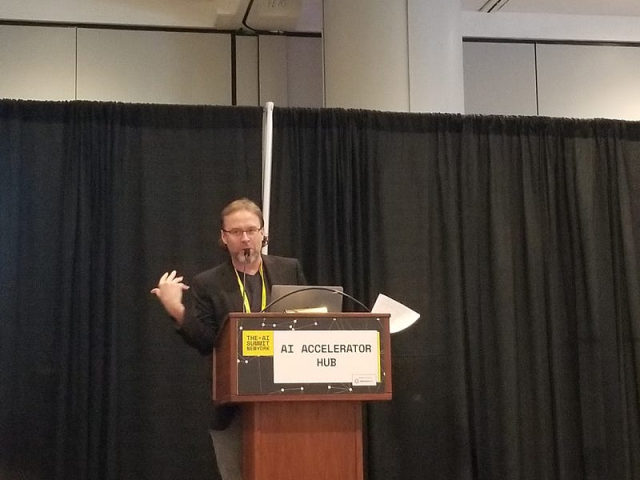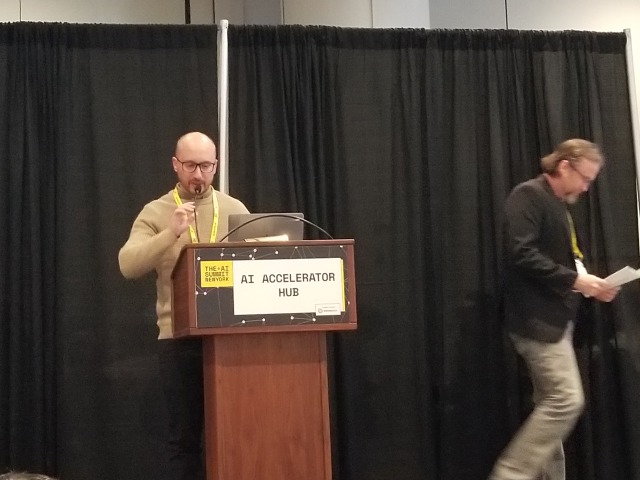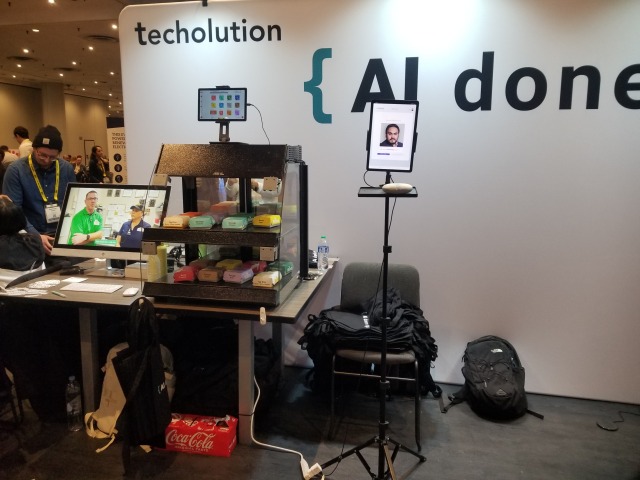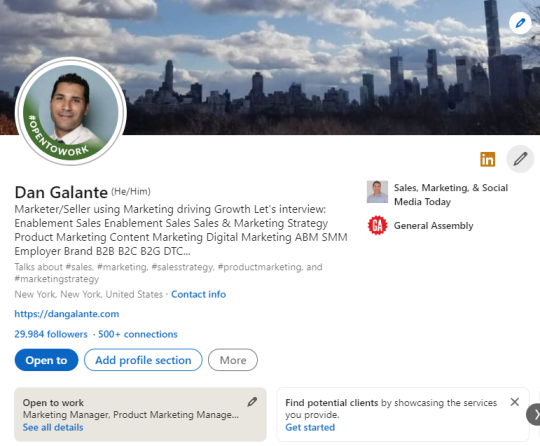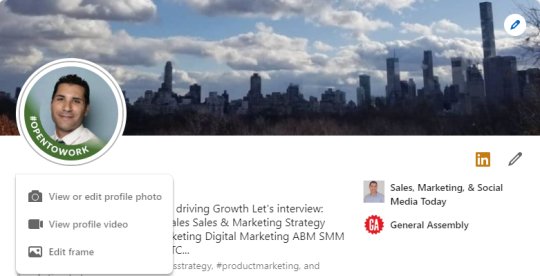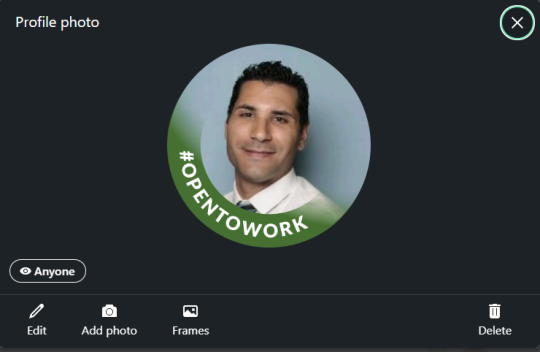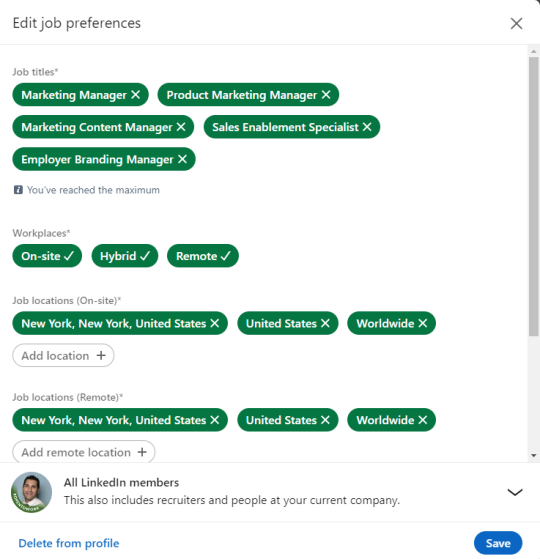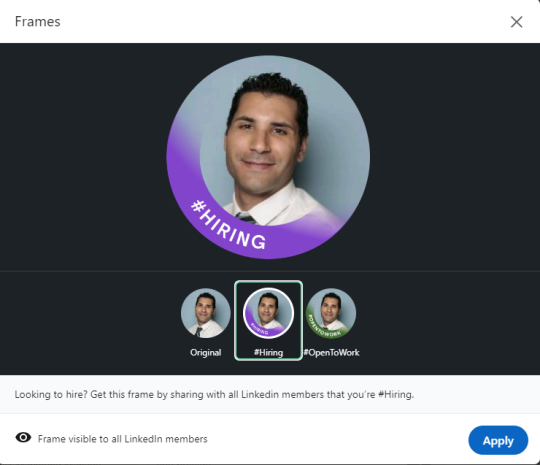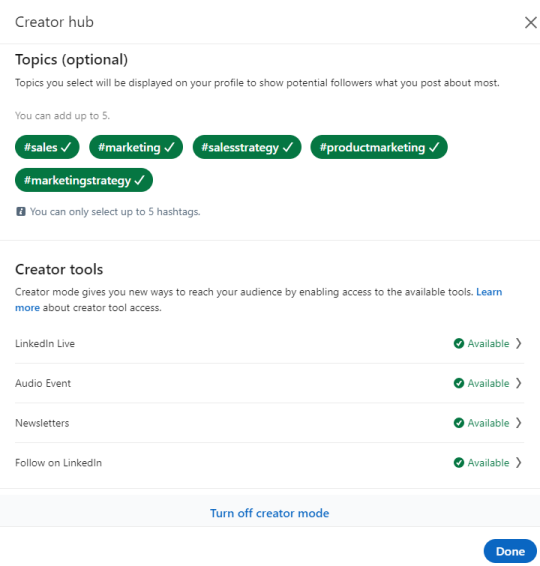How Free Samples Can Support Lead Gen & Customer Engagement
I asked my LinkedIn audience If the Sales and Marketing functions were merged and run by Sales, What would be your main focus? Why?
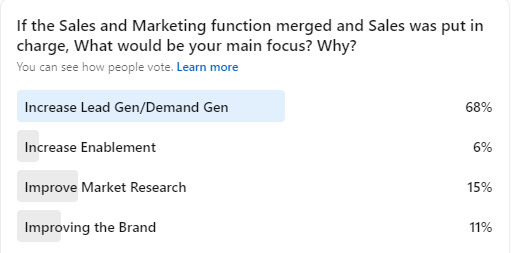
As you can see, 68% of those surveyed said that increased lead generation and demand generation was a top priority. What this means is that people see Marketing as a vehicle to increase Sales and Revenue.
Free Trials
Previously, I have discussed the marketing strategy of free trials, discounted trials, and loss leaders.
Free Samples
Another great marketing strategy for brands to get prospects and current customers to try a new product or retry an existing one is to offer a free sample. This can be done by handing out the product sample during online, field, and tradeshow marketing.
Field & Trade Show Marketing
Samples can be in the form of a physical product, a link to an online offering, offering a discount to make a purchase. Recently, I attended the 9th Avenue International Food Festival in New York. I received sample food products. One of the vendors offered a food sample and a coupon to make a purchase.
At Tradeshows, brands can offer physical and digital products in exchange for customer information. This is an excellent tactic for lead generation. Most times brands scan the badge of customers to collect this information.
Online Marketing
Brands can also reach customers online to get them to request a free sample. The sample can come in the form of a download or a physical offering depending on the product type.
Brands can also offer branded merchandise as a way to be remembered by prospects and customers.
How have you used free samples to attract new customers, renew, upsell, and cross-sell existing customers?
Share your thoughts and join the conversation.
Additional places to find my content and blog
WordPress: https://dangalante.me/
Tumblr: http://www.askdangalante.com/
LinkedIn: https://www.linkedin.com/today/author/DanGalante
Medium https://medium.com/@DanGalante
YouTube https://www.youtube.com/trendsettingsm
Anchor https://anchor.fm/dangalante
About Me
I’m a Strategic Marketer with Field Sales, Sales Enablement, Content Creation, and, Classroom Teacher/Trainer skill sets using Marketing to drive Sales/Growth.
As a Marketer, I’ve worked with Start-Ups, a Political Campaign, and a Digital Marketing Conference.
I’m certified in Inbound Marketing with classes in Marketing, Product Management, Product Marketing, SEO, and SEM.
Before teaching, I was an Outside Sales and Marketing Rep. selling and marketing dental products to Dentists using consultative selling, trade show marketing, field marketing, and market research.
I publish Sales, Marketing & Social Media Today; a blog that covers industry events and trends.
I’m seeking a full-time role in
Inbound Marketing, Digital Marketing, Content Marketing, Product Marketing, Competitive Intelligence, Demand Generation, Social Media Marketing,
Sales Enablement, Enablement, Sales, Account Management, Customer Success, Sales Strategy, Marketing Strategy, Employer Branding, and Recruitment Marketing.
Open on the title, industry, company, location, and level. Reach out on LinkedIn or at dan@dangalante.com to start a conversation.